Table of Contents
An ATS friendly resume meaning is a document or format which is customized for Applicant Tracking Systems (ATS). Application Tracking systems or ATS are used by recruiters to process and filter many job applications based on keywords, skill sets, and applicant’s qualifications. In simpler words, ATS compatible resume means a tool to filter relevant and best fit applications. These applicant tracking systems scan resumes for required standard. It makes the customization important for job seekers to format their resumes to get noticed by the ATS.
An ATS-friendly resume is very vital in contemporary times. Because it can significantly increase the relevance of candidates’ applications being seen through. Without proper formatting and relevant content, the qualified candidates can have a chance to be overlooked.
In this blog post, we will comprehensively discuss the five tips on how to make ATS friendly resume free for freshers in word or any other free platform. We will also discover the free platforms where you can easily find ATS friendly resume templates for free.
Why ATS-Friendly Resume is important?

Since more companies are using applicant tracking systems (ATS) to handle the spate of applications, job seekers. This is important especially how to make ATS-friendly resume for freshers. In addition to making your application more visible, an ATS-friendly CV makes sure that your experience and talents are appropriately highlighted in relation to the job description. Your chances of getting an interview and being employed can be substantially increased by using this method.
Essential recommendations for writing ATS-Friendly Resume for Free:
Here are some important tips to make your resume ATS friendly.
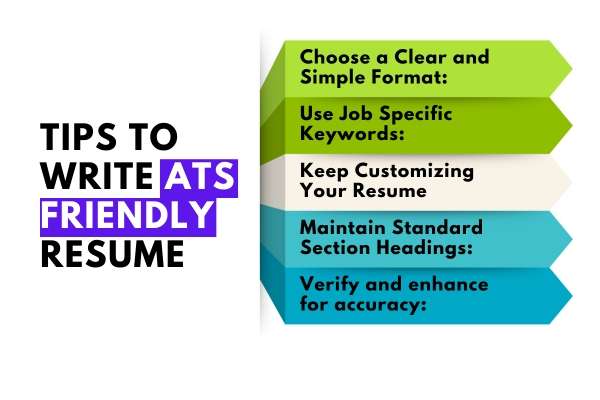
1. Choose a Clear and Simple Format:
Use a simple, easy-to-read typeface, such Arial, Calibri, or Times New Roman, and stick to a basic resume format. Refrain from employing complex tables, photos, or visuals as the ATS may become confused by them. Rather, concentrate on a simple design with parts for your schooling, employment history, talents, summary, and contact details arranged in an orderly fashion.
Important Factors:
- Avoid designing headers and footers when it comes to important details.
- Make sure to use bullet points. This will increase feasibility and readability for reviewer.
- Keep to a conventional resume format, such as functional or chronological format.
2. Use Job Specific Keywords:
Study the job description thoroughly. Likewise note the essential skills, credentials, and work history that the organization is looking for. Throughout your resume, organically include these keywords to exhibit how your qualifications or skill set meet the needs of the position. Your chances of being shortlisted will increase as a result of the ATS being able to better match your CV to the job description.
Example:
- If “hr analytics” is included in the job description and it appropriately sums up your experience in data analytics or hr analytics. You must add that phrase in your resume.
3. Keep Customizing Your Resume for Each Job Application:
You must format the CV for each job application. Highlight the experiences and skills that are most pertinent to the position on your resume. Likewise to tailor it to the exact needs of each job posting. This demonstrates to the employer that you meet their particular requirements.
Important Factors:
- Emphasize particular achievements that align with the job description.
- Incorporate job-related language and industry-related jargon in the objective section.
4. Maintain Standard Section Headings:

Make use of common section headings such as “Education,” “Work Experience,” “Skills,” and “Contact Information.” This aids in the accurate identification and classification of the data on your resume by the ATS. Steer clear of unusual or imaginative headers that could trick the system.
Example Headings:
- Summary or Objective
- Skills
- Experience
- Education
- Certifications
5. Verify and enhance for accuracy:
Make sure there are no typos, grammatical problems, or inconsistent formatting on your resume. Verify again that all the details are correct and current, and that they appropriately represent your qualifications. Not only does a resume with no errors appear professional, but it also keeps the ATS from misinterpreting it.
Tips for Proofreading:
- To find mistakes in your CV, read it aloud.
- For accuracy, you can use internet grammar checkers. Nowadays, Grammar Checkers are essential for every professional.
Free Tools and Resources:
- Google Docs: It is a free and significantly used platform. It has free resume templates that can be easily customized.
- Canva: Canva is widely used by designers but it has many more features for corporate professionals as well. It provides a huge collection of free, ATS-friendly resume templates with easy to customize designs.
- Resume.com: If you cannot know formatting or editing, then this tool is for you. It is a free online CV builder with ready to use ATS-friendly templates.
- LinkedIn: LinkedIn not only is used for searching for jobs, but it also Allows you to export your LinkedIn profile into a PDF resume format.
Conclusion:
For students and freshers hoping to excel into the competitive job market, creating an ATS-friendly CV is an essential first step. Likewise, you may create a resume that not only gets through the ATS but also gets noticed by companies by using these guidelines and free tools. Always keep in mind that tailoring your CV to the particular needs of each job application is essential to a successful job search.

